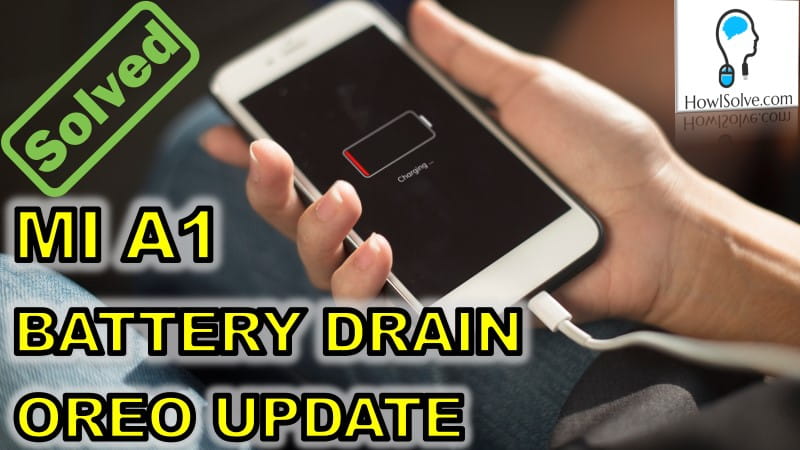Hi friends in this video I will show you how to edit PDF on Android for free. We will see using two methods the first method uses android apps and the second method uses a web-based approach.
▼Important @ Links▼
▼Scan @ Video Index▼
- 00:00 Intro
- 00:36 Apps Required to Edit PDF
- 01:04 Convert PDF to PPT
- 01:53 Edit Converted PPT Using Office
- 04:43 Save Edited PPT
- 06:22 Convert PPT to PDF in Office
- 07:01 Open Sejda.com in Chrome
- 07:23 Enable Desktop Site
- 07:33 Edit PDF in Sejda.com
- 09:00 Save & Download Edited PDF
I Hope, friends you liked this step-by-step guide to edit PDF on Android. If you have some questions or are facing some issues you can post them down in the comment section below will be glad to help you.
That’s all for today friends Subscribe to our YouTube channel to get more such videos in the future. You can also Subscribe to our newsletters to get email alerts when we release new content. That is it for now friends, see you later bye.