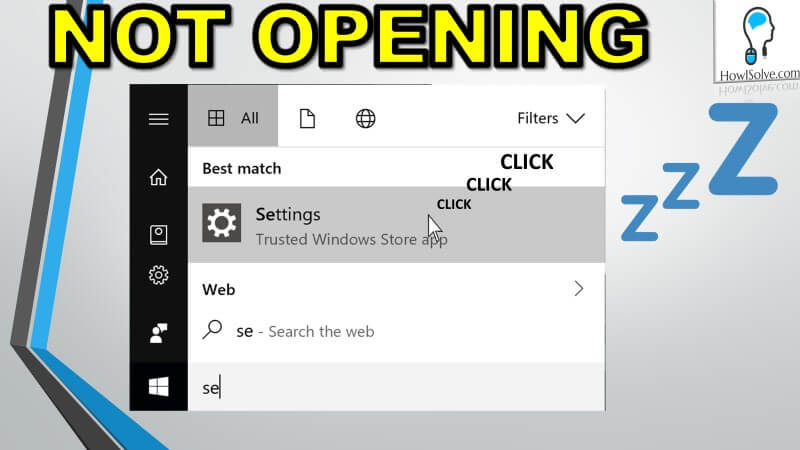In this video learn how to fix the battery drain issue in Realme GT 2 / Pro caused by Quick Device Connect App. I will also show you how to debloat your Realme phone to get an even better battery backup.
▼Type @ Commands▼
adb devices
▼Download @ Links▼
Realme UI Debloater: https://github.com/realKarthikNair/realme-ui-debloater/releases
Universal Android Debloater: https://github.com/0x192/universal-android-debloater/releases
▼Watch @ RelatedVideo▼
How To Install ADB and Fastboot in Windows: https://youtu.be/d2p708bGWTE
▼Scan @ Video Index▼
- 00:00 Intro
- 01:02 Cause of Battery Drain
- 01:16 Requirements for Fixing Battery Drain
- 01:41 How To Enable Developer Mode and Install ADB
- 01:58 How to Enable Developer Mode
- 02:24 Enable USB Debugging in Developer Options
- 02:42 Install ADB Platform Tools on Computer
- 02:52 Check ADB Connection
- 03:13 Grant Computer ADB Authorization in Phone
- 04:02 Download Realme Debloater
- 04:34 Download Universal Android Debloater
- 05:08 Debloat Realme GT2 using Realme UI Debloater
- 06:38 Fix Battery Drain from Quick Device Connect App
- 08:32 Fully Debloat Realme GT2
- 09:33 Reason for Disabling Automatic Updates
- 10:46 How to Disable Automatic Updates in Realme GT2 Phone
▼Debloat@ App List▼
com.android.backupconfirm
com.android.cellbroadcastreceiver
com.android.cts.priv.ctsshim
com.android.managedprovisioning
com.android.traceur
com.coloros.activation
com.coloros.childrenspace
com.coloros.floatassistant
com.coloros.focusmode
com.coloros.healthcheck
com.coloros.karaoke
com.coloros.oshare
com.coloros.phonemanager
com.coloros.scenemode
com.coloros.securepay
com.coloros.smartsidebar
com.coloros.systemclone
com.coloros.video
com.daemon.shelper
com.facebook.appmanager
com.facebook.services
com.facebook.system
com.finshell.fin
com.heytap.accessory
com.heytap.browser
com.heytap.cloud
com.heytap.colorfulengine
com.heytap.mcs
com.heytap.music
com.heytap.pictorial
com.heytap.themestore
com.heytap.usercenter
com.oplus.apprecover
com.oplus.athena
com.oplus.atlas
com.oplus.cosa
com.oplus.cota
com.oplus.crashbox
com.oplus.games
com.oplus.lfeh
com.oplus.logkit
com.oplus.pay
com.oplus.sau
com.oplus.sauhelper
com.oplus.securitykeyboard
com.oplus.sos
com.oplus.statistics.rom
com.opos.cs
com.oppo.quicksearchbox
com.oppoex.afterservice
com.realme.movieshot
com.realme.securitycheck
com.realme.wellbeing
com.redteamobile.roaming
com.rongcard.eidapi
com.tencent.soter.soterserver
com.wapi.wapicertmanage
So that’s how you fix battery drain in realme GT 2 / Pro. I hope friends you liked this article on fixing battery drain. If yes, share this with share this video with your friends and family. And don’t forget to subscribe to my YouTube channel howisolve.com. We’ll be posting a lot of technology, tips and tricks videos, tutorials, and much more. So make sure to join the mailing list to get notified as soon as we release new content. Thanks for reading friends, this is Neil signing off. Bye bye.
▼Hire us @ Fiverr.com ▼
https://www.fiverr.com/neilmahaseth
▼Questions @ HowISolve Community ▼
▼Support Us @ HowISolve.com▼
https://howisolve.com/support-us/