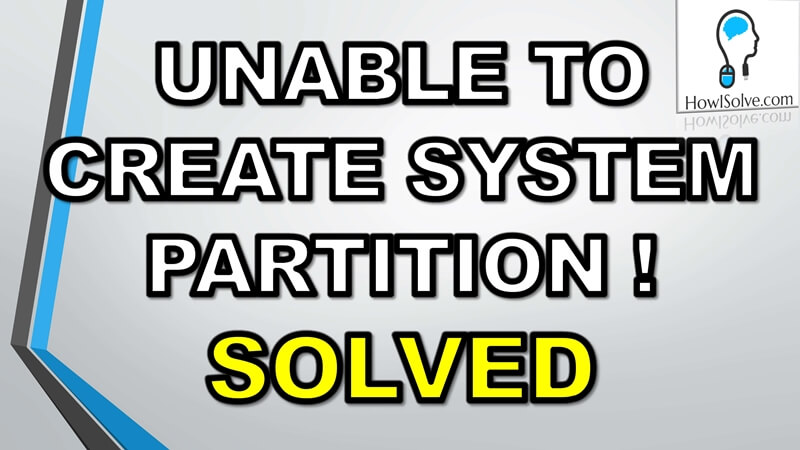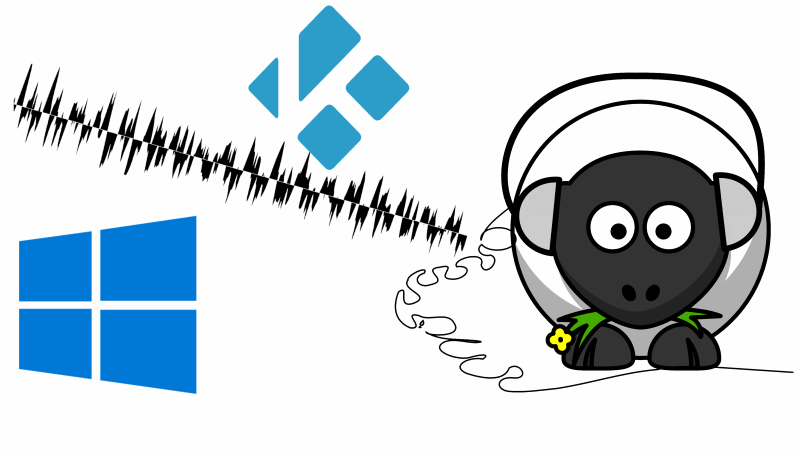Are you experiencing lag while using SCRCPY for screen mirroring? Lag issues can be frustrating, but don’t worry we have got you covered. In today’s article, we’ll walk you through step-by-step solutions to fix SCRCPY lag issues.
1. Ensure You Have the Latest Version
The first and foremost step is to ensure you have the latest version of SCRCPY. Visit the GitHub page to check for the latest release. As of the latest video recording, version 2.3.1 is available. Download the appropriate version based on your operating system.
2. Check System Requirements
Make sure your system meets the requirements. Check the GitHub page for system requirements, including Android version, USB debugging settings, and additional options for certain devices.
3. Verify Connection Quality
SCRCPY works both via Wi-Fi and USB connectivity. If using Wi-Fi, ensure a strong and interference-free connection between both devices. If Wi-Fi isn’t optimal, consider using a USB data cable for a lag-free connection.
4. Software Fixes
a. Track Frames per Second (fps)
If you’re curious about the performance of your screen mirroring in real-time, SCRCPY allows you to track frames per second (fps). Use the following command:
scrcpy --print-fpsThis command displays a continuous counter of fps during the mirroring session. Monitoring fps can provide valuable insights into the efficiency of your connection and whether adjustments made to encoders, resolution, or bit rate are positively impacting performance. Experiment with different settings and keep an eye on fps to achieve the optimal balance between quality and smoothness.
b. Use Wake and Screen-off Flags
Open the command prompt in the SCRCPY installation folder and use the following command:
scrcpy -sWThe -W flag keeps the device awake, and the -s flag turns the screen off. This can enhance performance by reducing the load on the device.
c. Check Video Encoders
List available encoders using:
scrcpy --list-encodersExperiment with different video encoders, as shown in the –list-encoders command :
scrcpy --video-codec=h264 --video-encoder=OMX.google.h264.encoderAdjust the bit rate and encoder based on your device’s capabilities.
d. Adjust Resolution, Bit Rate and FPS
Optimize screen mirroring quality by adjusting resolution, bit rate, and max fps:
scrcpy -m 1024 -b 8M --max-fps 25Experiment with these values to find the right balance between quality and performance.
5. Share Your Experience
Share your concerns in the YouTube comments if you still face issues or have other SCRCPY-related problems. The community and I will try to provide you with further assistance.
Conclusion
Following these steps should help you fix lag issues in SCRCPY screen mirroring. If this guide proves helpful, don’t forget to share it with others facing similar challenges. Happy screen mirroring!