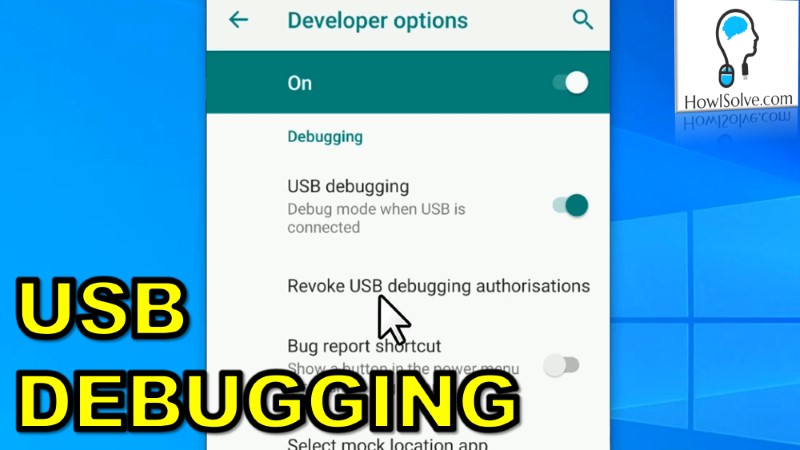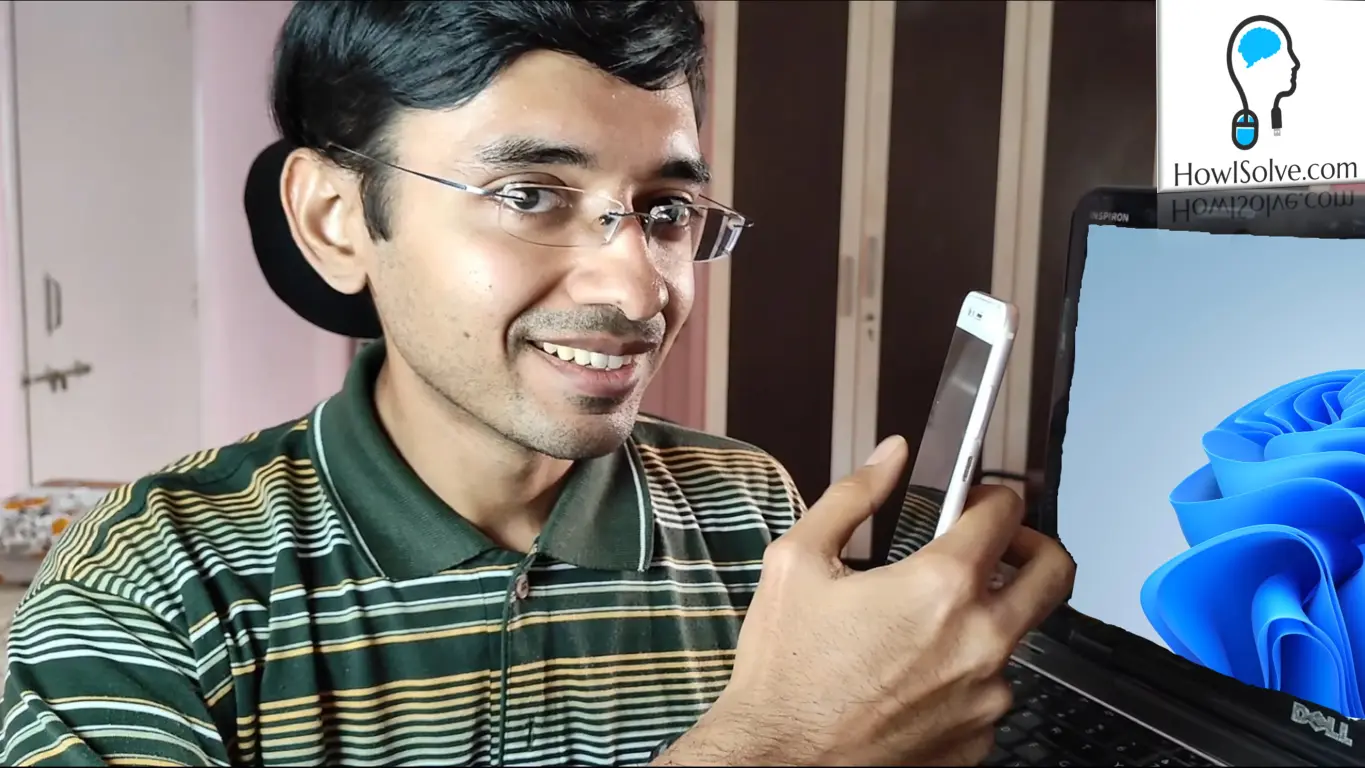Learn how to get the best battery performance from your android device. In this video, I will share several tips. These will reduce the phone’s standby battery consumption and boost your phone’s battery backup. You will also learn how lithium-ion battery degrades with time. I will share with you tips to reduce battery degradation.
▼Type @ Commands▼
Disable Wifi when Asleep: adb shell settings put global wifi_sleep_policy 0
▼Watch @ RelatedVideo▼
- How To Install ADB and Fastboot in Windows: https://youtu.be/d2p708bGWTE
- How to Debloat a Realme Phone: https://youtu.be/pCQyHH_55RI
▼Scan @ Video Index▼
- 00:00 Intro
- 00:28 Improve Battery Standby Time
- 00:42 Optimize Screen
- 01:04 Background and Theme
- 01:47 Auto Brightness
- 02:24 Screen Refresh Rate
- 03:09 Screen On Time
- 03:40 Always On Display
- 04:11 CPU Battery Optimization
- 04:25 Bloatware Removal
- 04:43 Remove Bloatware Guide
- 04:58 Remove Apps No Longer in Use
- 05:32 Disable App Notifications
- 06:01 Enable Battery Optimization
- 06:50 Disable Background Apps
- 07:21 Sensor Battery Optimizations
- 07:34 Bluetooth,Wifi,GPS
- 08:02 Change Network 2G,3G,4G,5G
- 08:52 Auto Disable Wifi
- 09:15 ADB Command Auto Disable Wifi
- 09:51 How to Enable ADB and USB Debugging
- 10:05 Increase Battery Durability
- 10:16 Lithium Ion Battery Degradation
- 10:44 Lifespan of Lithium Ion Battery
- 11:32 Lithium Ion Battery Bloating
- 12:17 Risk of Bloated Battery
- 12:36 Reduction in Peak Current
- 13:02 Tips for Increasing Battery Durability
- 13:12 Do not Fast Charge Battery
- 13:33 Do not Use the Phone When it is Charging
- 14:10 Charge your phone to keep it between 20-80%
- 15:19 Discharge Battery Before Again Charging
After using these tips you will get the best possible life from your lithium-ion battery. I hope friends you liked this video on battery optimization for android phones. If yes, share this with share this video with your friends and family. And don’t forget to subscribe to my YouTube channel howisolve.com. We’ll be posting a lot of technology, tips and tricks videos, tutorials, and much more. So make sure to join the mailing list to get notified as soon as we release new content. Thanks for reading friends, this is Neil signing off. Bye bye
▼Hire us @ Fiverr.com ▼
https://www.fiverr.com/neilmahaseth
▼Questions @ HowISolve Community ▼
▼Support Us @ HowISolve.com▼
https://howisolve.com/support-us/