If you have recently upgraded to windows 11 then you might feel surprised by the new layout of the taskbar. Unlike the past versions, Windows 11 by default has a center-aligned taskbar. This looks like a ripoff macOS dock. If you are like me and hate this new layout. Do not worry friends luckily Microsoft has learned from its past mistake of windows 8. This time they have provided a simple setting to restore the taskbar alignment. In this video learn how to change the position of the windows 11 start button to the left corner of the screen.
▼Scan @ Video Index▼
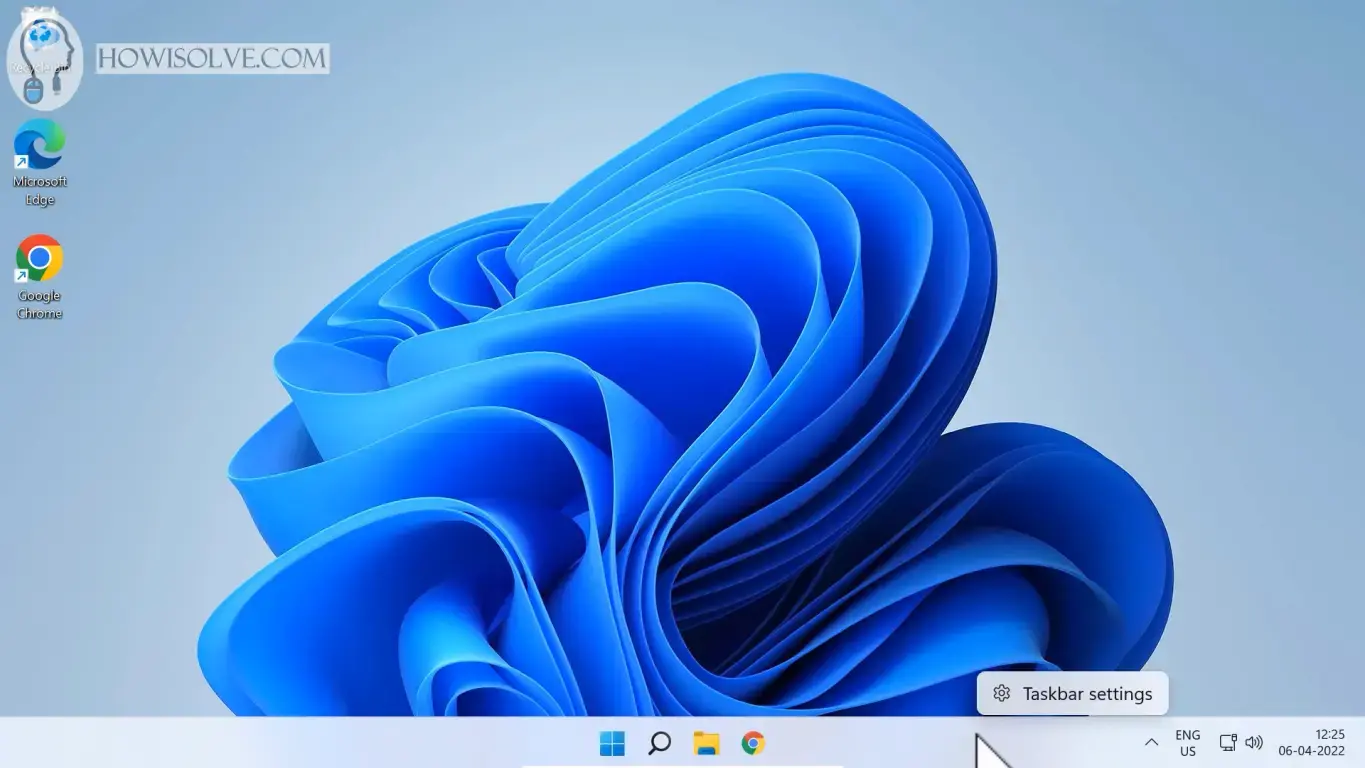
- Go to the taskbar and right-click it and open taskbar settings
- In the taskbar settings, scroll down and click on the taskbar behaviors tab
- Find the taskbar alignment settings and change the value in the dropdown menu from center to left.
I Hope, friends you liked this quick guide on restoring the windows 11 start menu to left alignment. If you have some questions or are facing some issues. Post them down in the comment section will be glad to help you.
That’s all for today friends Subscribe to our YouTube channel to get more such videos in the future. Subscribe to our newsletters to get email alerts when we release new content. That is it for now friends, see you later bye.




