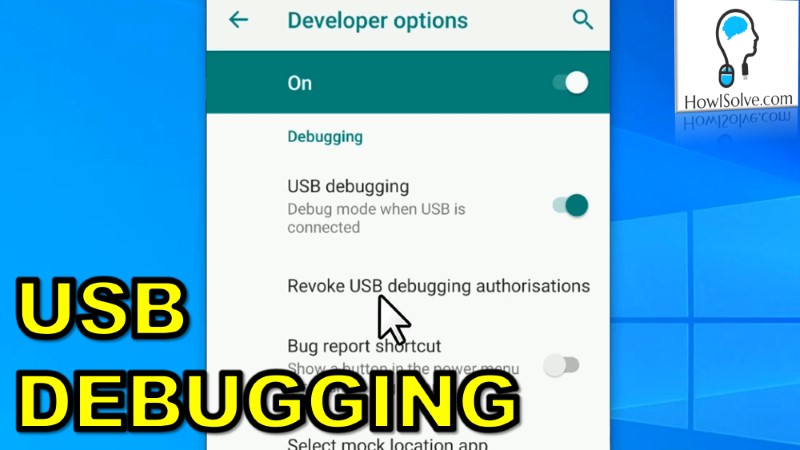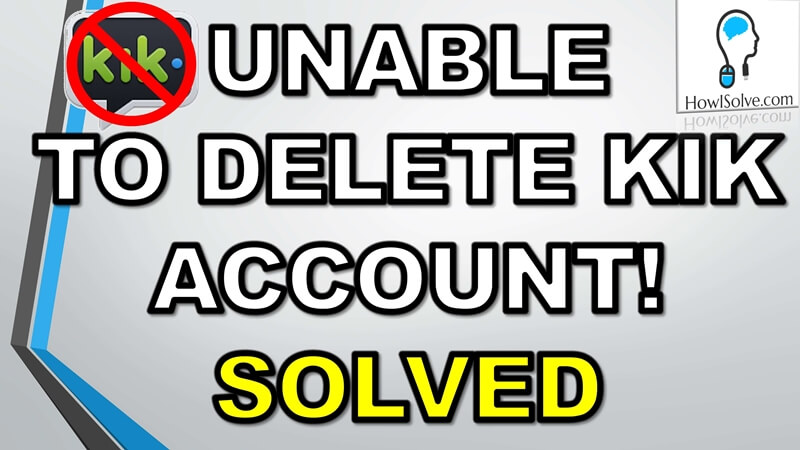This video will teach you how to find the graphic card drivers for Intel, Nvidia, and AMD. We will also discuss when you should update your graphic card drivers. In case of driver installation issues, I will show you how to fix these problems.
▼Search @ Google▼
- For Laptop: Laptop Brand Name and Model Drivers
- For Desktop: Motherboard Brand Name and Model Drivers
▼Download @ Links▼
- Nvidia Driver Download: https://www.nvidia.com/Download/index…
- AMD Driver Download: https://www.amd.com/en/support
- Intel Driver Assistant: https://www.intel.in/content/www/in/e…
- GeForce Experience: https://www.nvidia.com/en-in/geforce/…
- DDU Uninstaller: https://www.guru3d.com/files-details/…
▼Watch @ RelatedVideo▼
How to Download and Install Drivers in Windows: https://youtu.be/w3uQryfJvhE
▼Scan @ Video Index▼
- 00:00 Intro
- 01:19 Get Graphic Card Details
- 01:31 Open System Information
- 01:39 For Laptop Note System Manufacturer and Model
- 02:04 For Desktop Note Baseboard Manufacturer and Product
- 02:36 Get Graphic Card Details in System Information
- 03:10 Get Graphic Card Details from Task Manager
- 04:00 Search Graphic Card Driver on Google
- 04:19 Download Drivers from System Manufacturer’s Website
- 05:28 Download Drivers from Graphic Card Manufacturer
- 05:52 Download Graphic Card Driver from Nvidia Website
- 06:34 Game Ready Vs Studio Driver
- 07:28 Download Driver Using Geforce Experience
- 08:42 Download Graphic Card Driver from AMD Website
- 09:20 Pro Edition Vs Adrenalin Edition
- 09:53 Download Intel Driver Using Automated Tool
- 10:31 When To Update Graphic Card Drivers
- 10:37 When Facing Graphic Card-Related Glitches
- 10:59 Windows Updates Make Graphic Card Drivers Outdated
- 11:11 Update Graphic Card Driver after 6 to 10 Months
- 11:32 Troubleshooting Graphic Card Driver Issues
- 11:43 Uninstall Old Graphic Card Driver before Updating
- 11:49 Only Uninstall Old Drivers If Facing Problems
- 12:18 Uninstall Graphic Card Drivers Using Add or Remove Software
- 12:46 Uninstall Driver Using Device Manager
- 13:25 Uninstall Graphic Card Driver Using Automated Tool
- 13:43 Download and Install DDU Uninstaller
- 14:09 Uninstall Driver Using DDU Uninstaller
- 14:22 Running DDU in Safe Mode Vs Normal Mode
- 15:19 After Rebooting Again Uninstall Using DDU
This is how you find and update your graphic card driver in windows. I hope friends, you liked this video. If yes, share this with share this video with your friends and family. And don’t forget to subscribe to my YouTube channel howisolve.com. We’ll be posting a lot of technology, tips, and tricks videos, tutorials, and more. So make sure to join the mailing list to get notified as soon as we release new content. Thanks for reading friends, this is Neil signing off. Bye bye
▼Hire us @ Fiverr.com ▼
https://www.fiverr.com/neilmahaseth
▼Questions @ HowISolve Community ▼
▼Support Us @ HowISolve.com▼
https://howisolve.com/support-us/