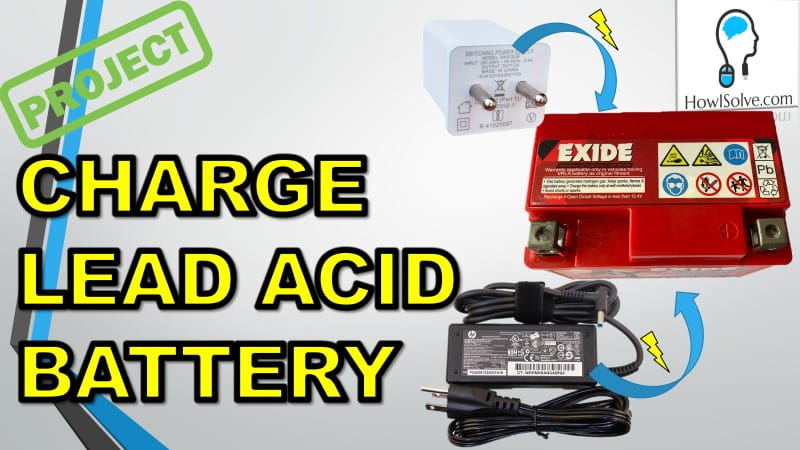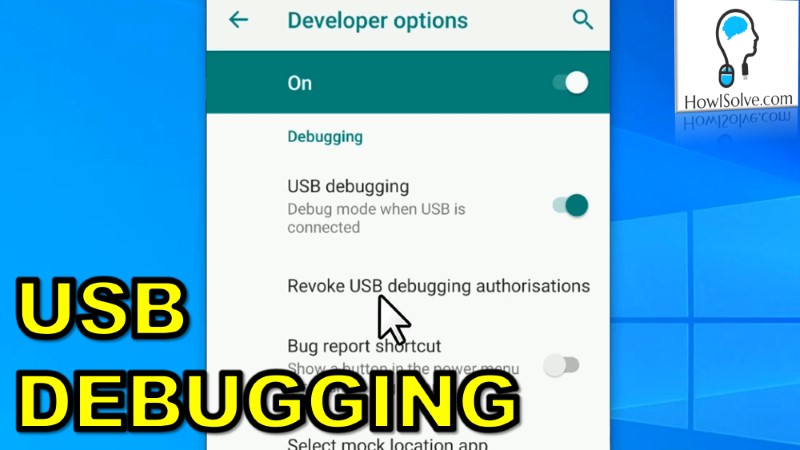Learn how to change the default browser in windows 11. In this video, I will show you how to change the browser from Microsoft Edge to Google Chrome in windows 11.
▼Watch @ RelatedVideo▼
Windows 11 Tutorial Playlist: https://www.youtube.com/playlist?list…
▼Scan @ Video Index▼
- 00:00 Intro
- 00:19 Open Default Apps
- 00:28 Search browser app to make it default
- 00:43 Click set default button at the top
- 00:50 For Remaining Extensions Set Default Manually
- 01:32 Links within Windows UI still open in Edge
- 01:55 Brole Change Default Browser windows 10
- 01:55 Windows 10 vs 11 Default Browser Change
- 02:32 Revert to Previous Default Browser
This is how you change the default browser in the windows 11 system. I hope friends, you liked this video. If yes, share this with share this video with your friends and family. And don’t forget to subscribe to my YouTube channel howisolve.com. We’ll be posting a lot of technology, tips, and tricks videos, tutorials, and more. So make sure to join the mailing list to get notified as soon as we release new content. Thanks for reading friends, this is Neil signing off. Bye bye
▼Hire us @ Fiverr.com ▼
https://www.fiverr.com/neilmahaseth
▼Questions @ HowISolve Community ▼
▼Support Us @ HowISolve.com▼
https://howisolve.com/support-us/