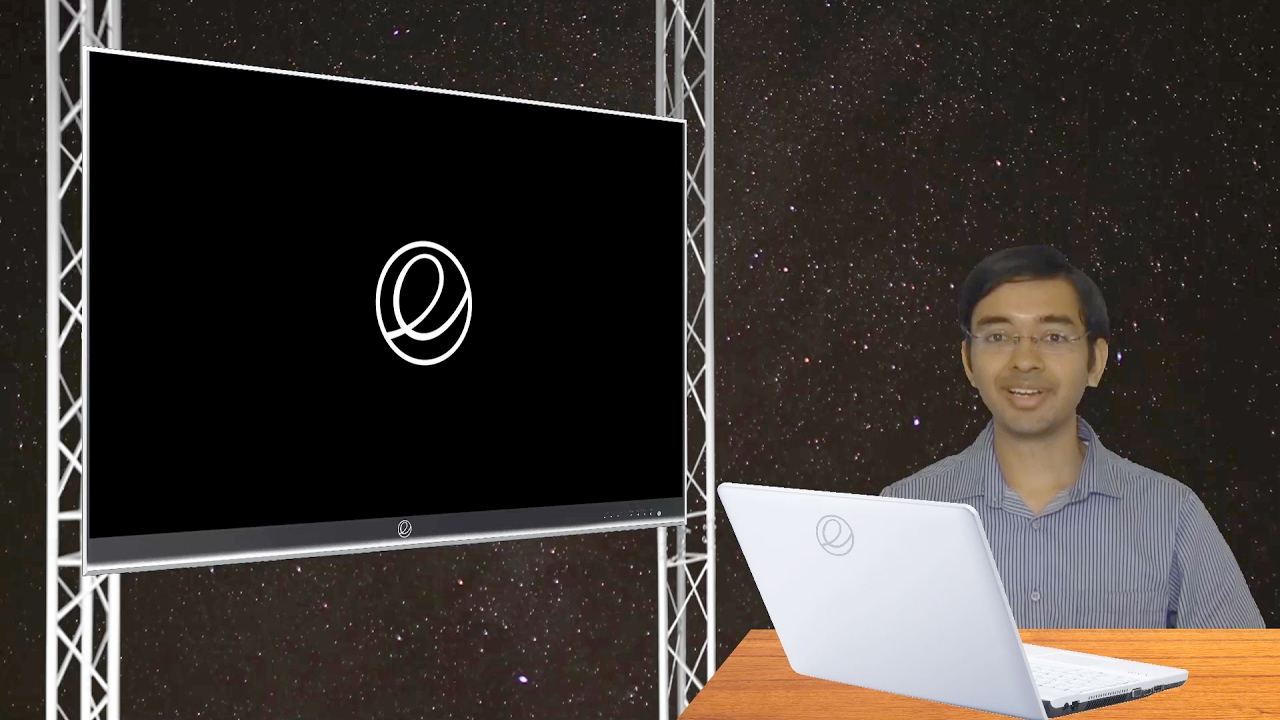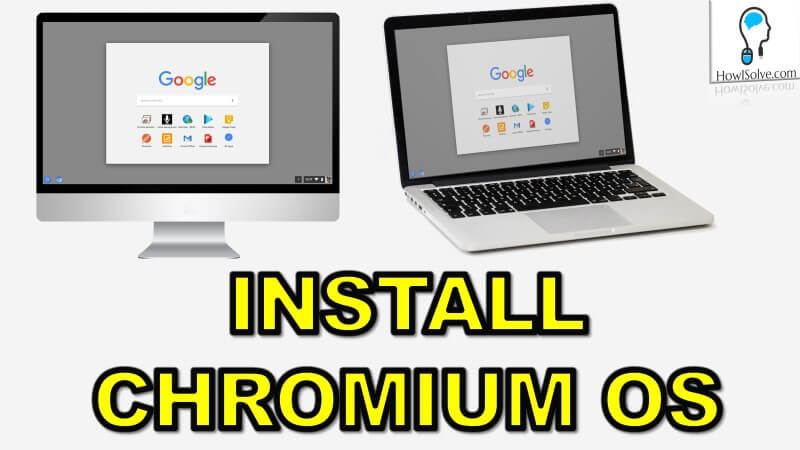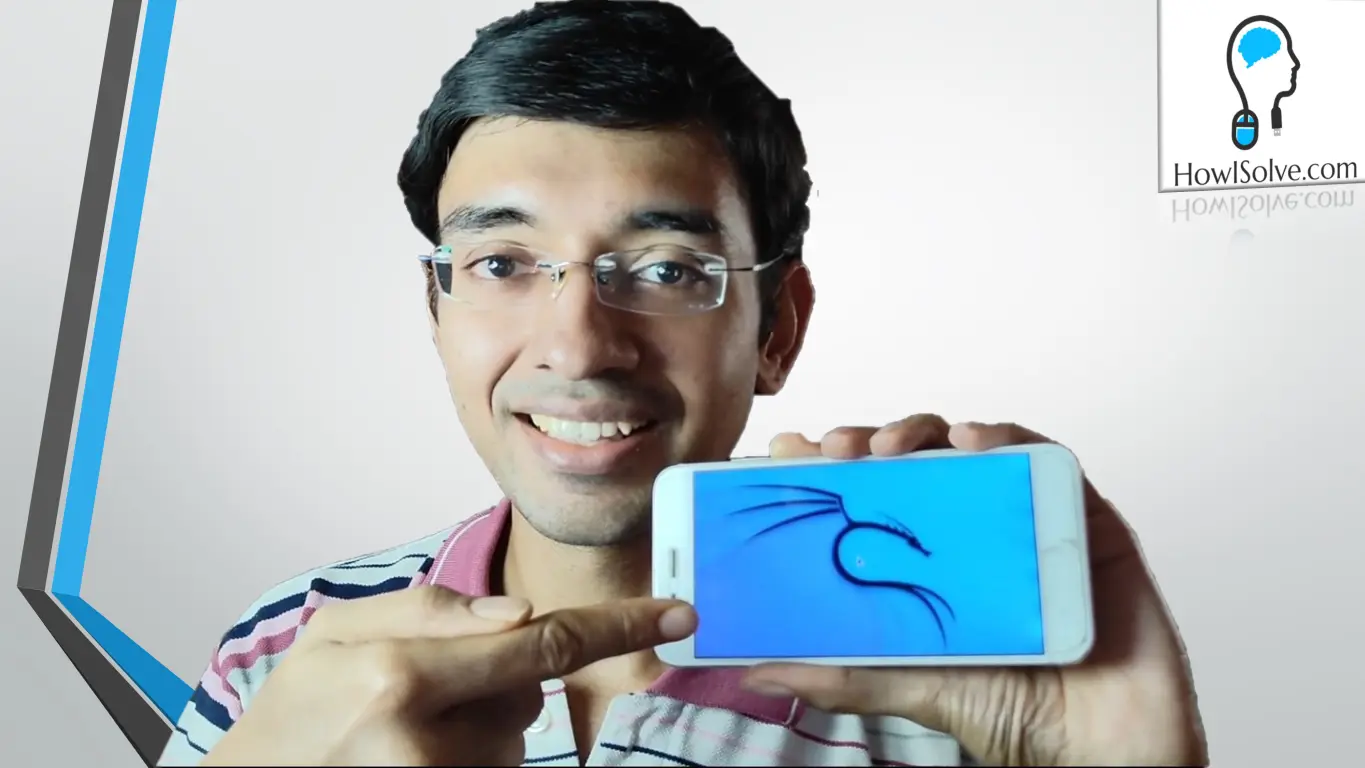In this post, we will take look at Elementary OS Loki. We will see it’s default applications and find out how good is Elementary OS.
Verdict
If you are someone who is looking for a clean, good looking and easy to learn Linux distribution Elementary OS is for you. But keep in mind it is still at 0.4 which technically means it is a work in progress. Use it as your daily driver only if you don’t mind glitches and the bugs.
The Desktop
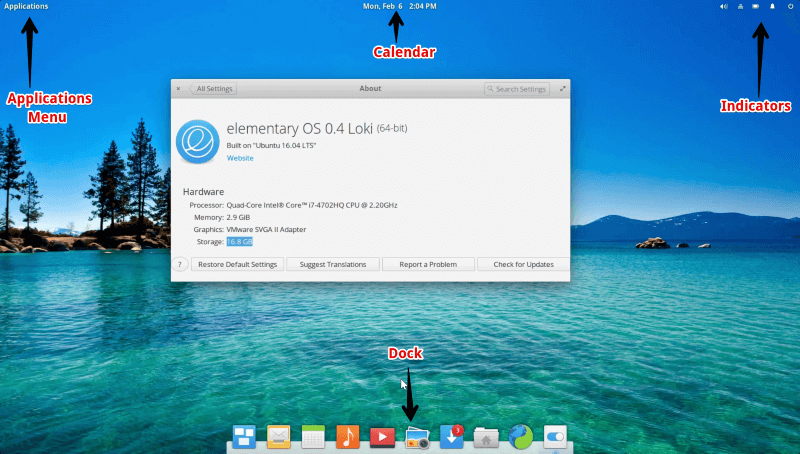
Layout
The overall layout is very clean and simple and has a lot of similarity with Mac and Gnome desktop.The Desktop comprises of the dock at the bottom and a panel at the top. The top panel has the application menu towards top left and calendar in the middle and at top right corner the system indicators.
Limitation
- Unable to create desktop shortcuts.
The Dock
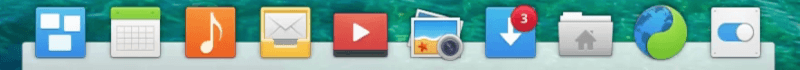
Features
- Quick access to docked or running applications
- Modify docked applications by drag and drop
- Auto hide
Limitations
- Drag and drop does not work for all application
- File application not docked by default
Application Menu
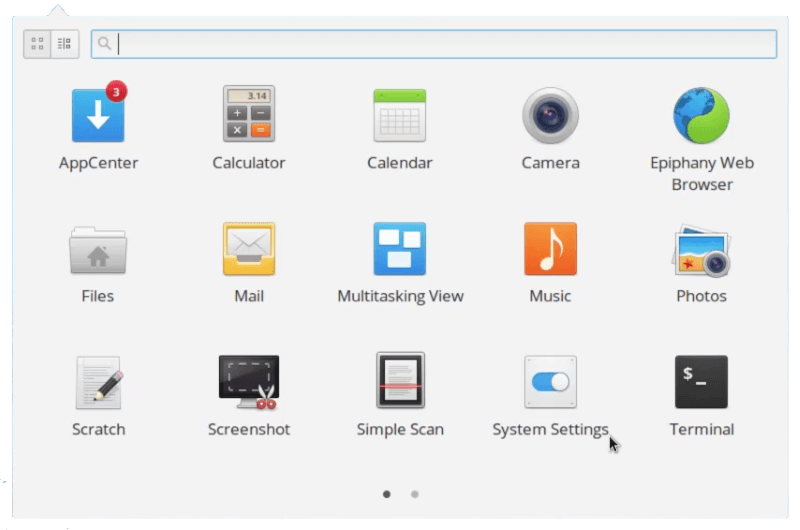
Features
- Listing of all installed applications
- Accessed using keyboard shortcut Command + Space or Windows + Space.
- Search for application and application action
- Open websites
- Perform basic calculations
Limitations
- Cannot search for files
Calendar App
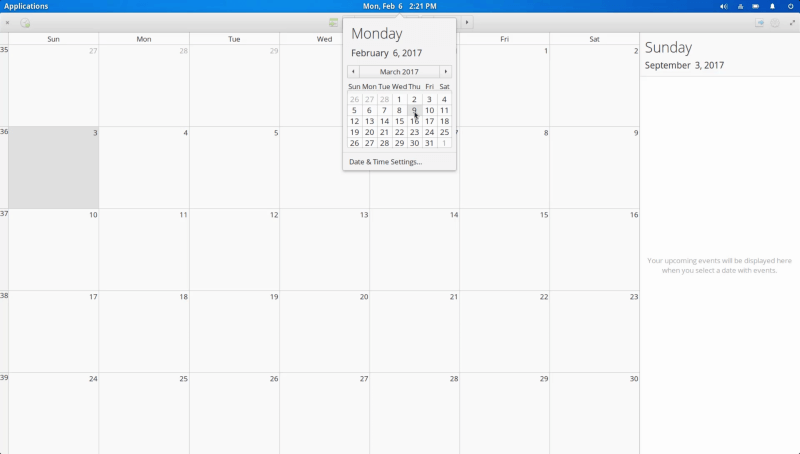
Features
- Displays a miniature calendar
- Create event reminders using natural language
Bugs
- Calendar does not open on the selected date
- Event reminders does not show in the correct date
Limitation
- Navigation only allows changing Month and Year one at a time.
- The natural language event creation feature is defult to discover.
Elementary Window
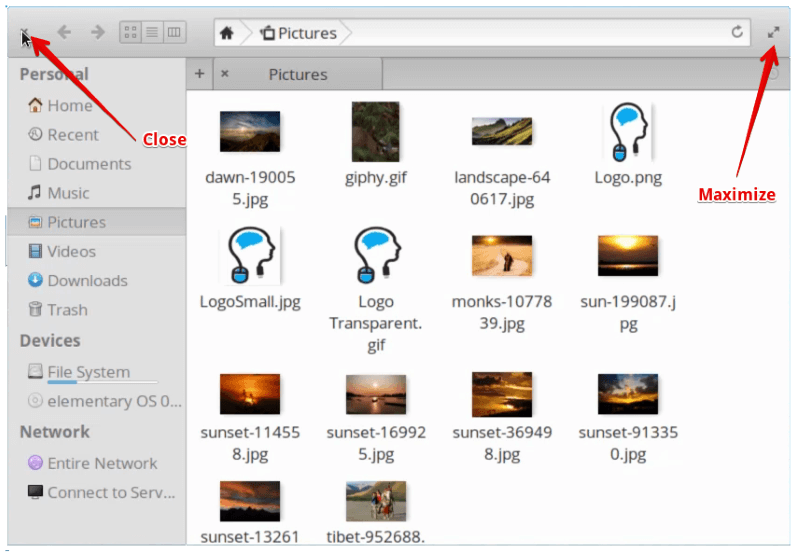
Features
- Toolbar shows in the application window itself
- Maximize button on the top right corner
- Close button on the top left corner
- Side by Side window snapping supported
- Switch between windows using Alt + Tab
- Reveal all open windows using Command + W or Windows key + W
Limitations
- Does not have a minimize button
- Side by side window snapping only for 2 windows
- No feedback indicating side by side window snapping is engaged.
Indicators
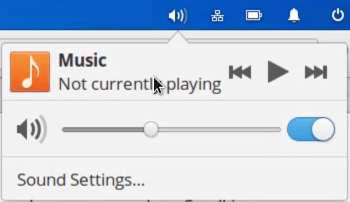
Features
- Control currently playing music
- Displays system hardware status
- Displays system notifications
- Switch for turning off, restarting and changing user accounts.
Screenshot App
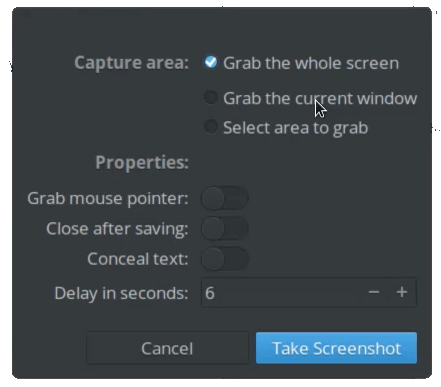
Features
- Capture screen in three modes whole screen, current window and customized area
- Allow to Conceal text in the screenshot
Multitask View
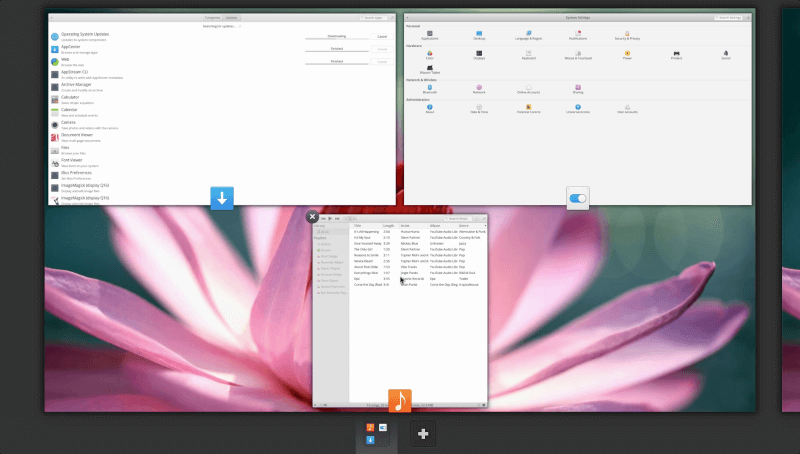
Features
- Add multiple desktops
- Switch between desktop
App Center
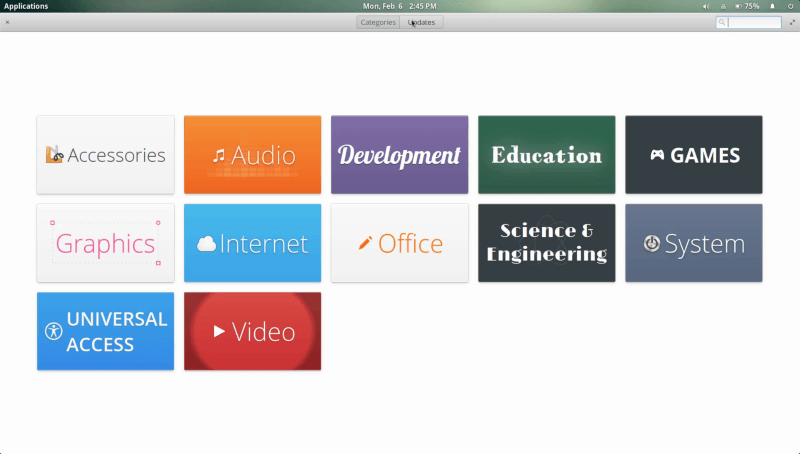
Features
- Categorization of applications for easy browsing
- Searching of applications
- Easy install, uninstall and updating of application
Bugs
- Updates tab does not activate when triggered from check for update button
Limitations
- Very Frequent updates indicating possible bug fixing
System Settings App
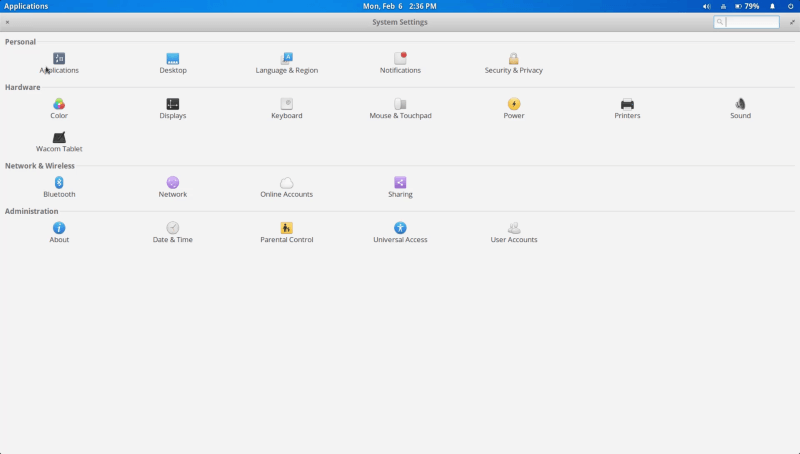
Applications
Features
- Change default and startup applications
Desktop
Features
- Change desktop wallpaper
- Change dock icon and hide behavior
- Hot corners shortcut support
Notification Settings
Features
- Enable and disable application notification
Bug
- Bubble notification stopped working after a system update
Parental Control
Features
- Limit Elementary OS based on time and applications
Power Options
Features
- Support for ambient light sensing in supported hardware
- Lid close behavior varies on an external display connection
Network Settings
Features
- Supports wired, wireless, hotspots, proxies and VPN
Online Accounts
Features
- Sync email, last.fm or fastmail accounts
Sharing
Features
- Share files among devices using DLNA
About
Features
- Details of the current version of the operating system and hardware details
- Trigger a manual update search
Universal Access
Features
- Altering look and feel for easy access
- Toggle animations and high contrast theme
- Change text size
Limitations
- Very small icons and text size in high dpi screens like retina screen when using max supported screen resolution
Lock Screen
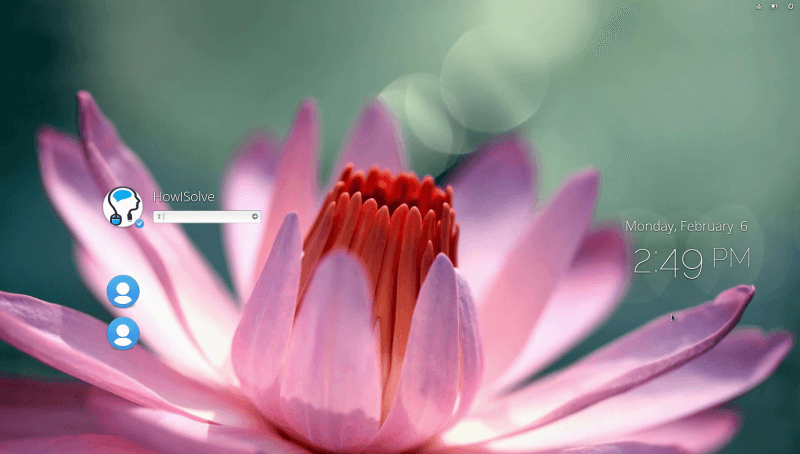
Features
- Lock using Windows + L or Command + L
- Background is the desktop wallpaper
- Login to different accounts
- Access to date & time and some system indicators
Bugs
- Account login does not work on clicking on the user avatar clicking next to it in blank region works
Epiphany
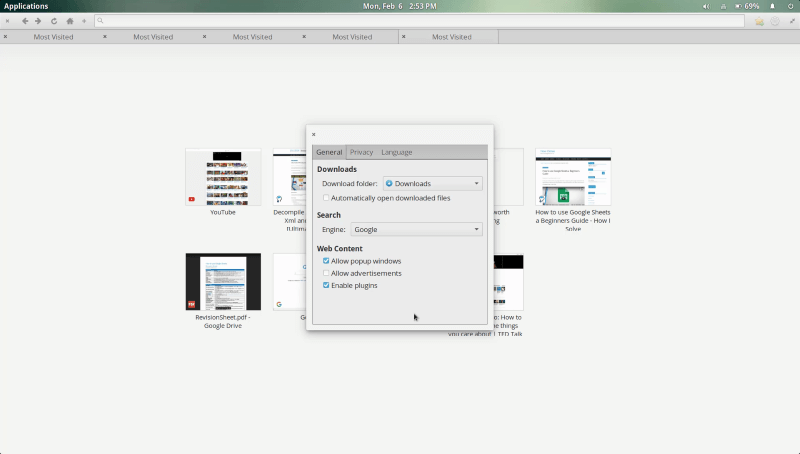
Features
- Support tabs
- Support home screen with commonly used sites
- Inbuilt add blocker
Limitations
- No support for plugin and extensions
- No support for cloud syncing of settings
- Very few configuration settings
Music App
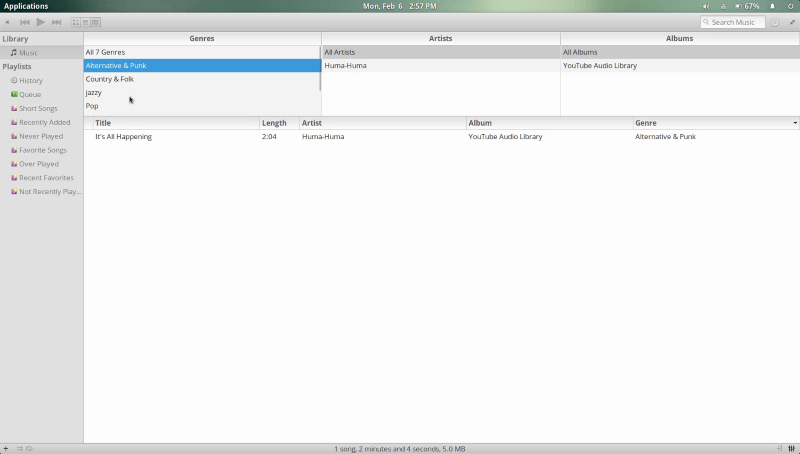
Features
- Create playlists and smart playlists
- Play music with Shuffle and Repeat options
- Music library organizing songs based on artist, genre, album
- Basic equalizer with presets
- Search music library
- Icon, list or hierarchical views for library music
Limitation
- Add, repeat, shuffle, equalizer buttons are not very prominent
Terminal App
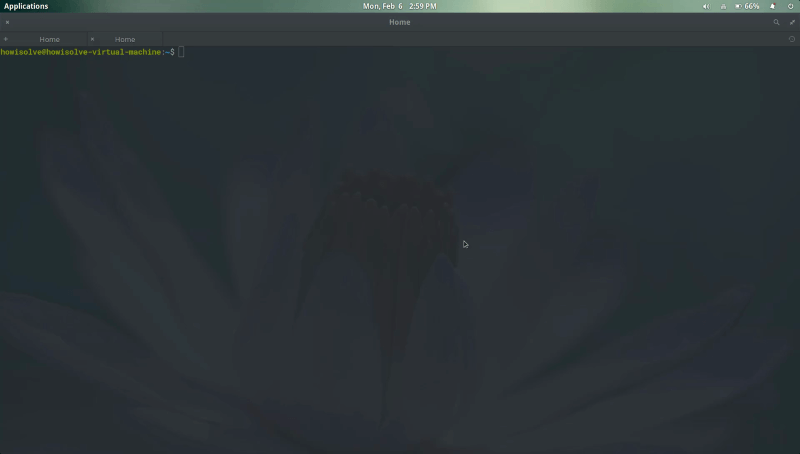
Features
- Blank translucent theme
- Supports tabs
- Supports copy paste using ctrl + C and ctrl + V
Files App
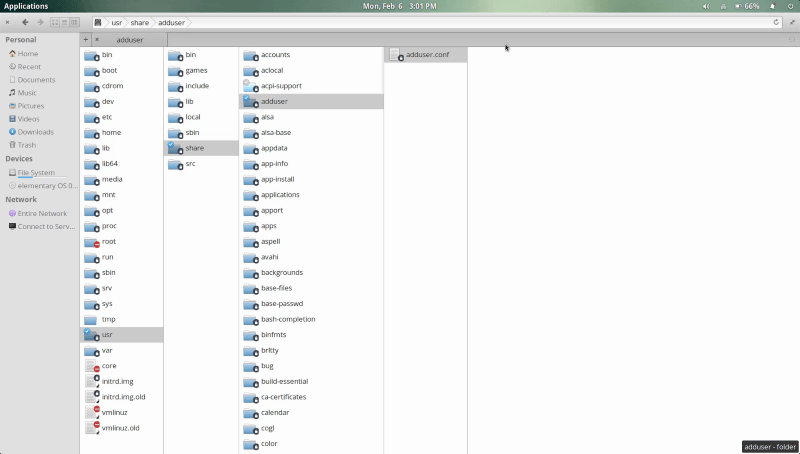
Features
- Supports multiple views icon, list and hierarchical
- Address bar supports breadcrumbs
- Address bar converts to free text and allows copy and paste
- Open with terminal option on right clicking in address bar
Mail App
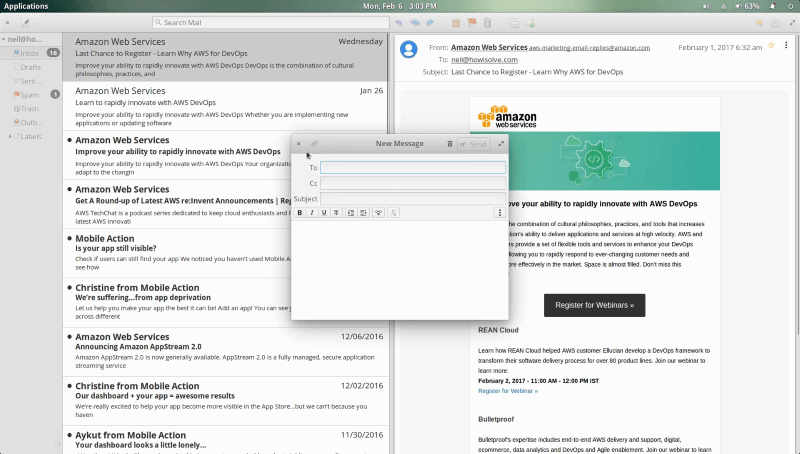
Features
- Supports side by side inbox and email viewing
- Creating new email
- Search emails
- Email labeling and starring
Videos App
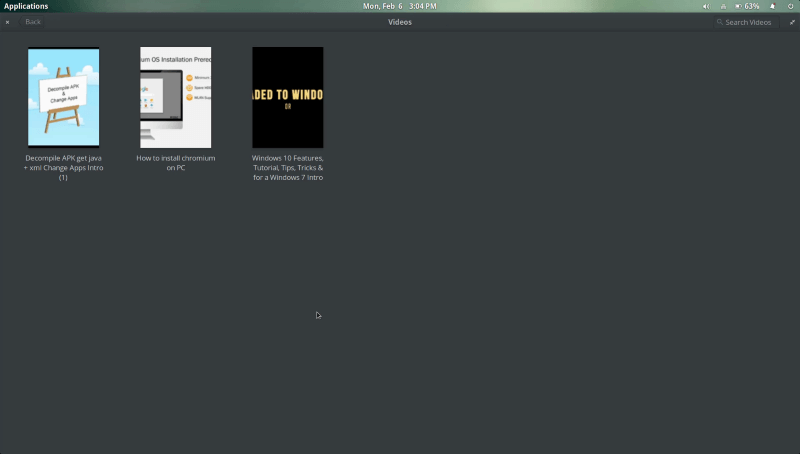
Features
- Video library
- Search Videos
- Play Video
Photos App
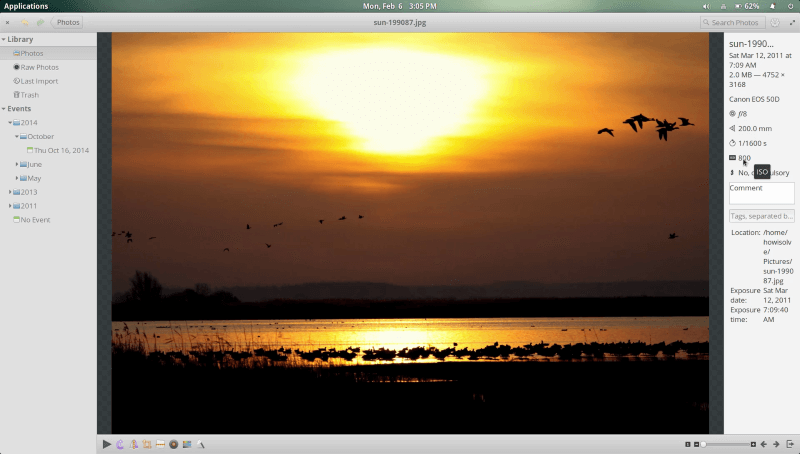
Features
- Display of picture information like focal length, camera model, aperture, ISO etc.
- Convert location information into place name
- Supports photo editing features like photo repair, exposure, saturation, tin, red eye removal straighten and crop and rotate
- Photo slideshow with different transition animations
Verdict
If you are someone who is looking for a clean, good looking and easy to learn Linux distribution Elementary OS is for you. But keep in mind it is still at 0.4 which technically means it is a work in progress. Use it as your daily driver only if you don’t mind glitches and the bugs.
I hope this review of Elementary OS helped you. If yes, consider supporting us. We would love to hear your feedback please share it below in the comment section. You can help others and us by sharing this review with your friends whom you think could benefit from it.
At howisolve.com we provide you the with latest updates on technology, tutorials, tips and tricks, troubleshooting guides and much more. Subscribe to our newsletters to get regular updates straight to your inbox. Thanks for reading friends see you later bye.