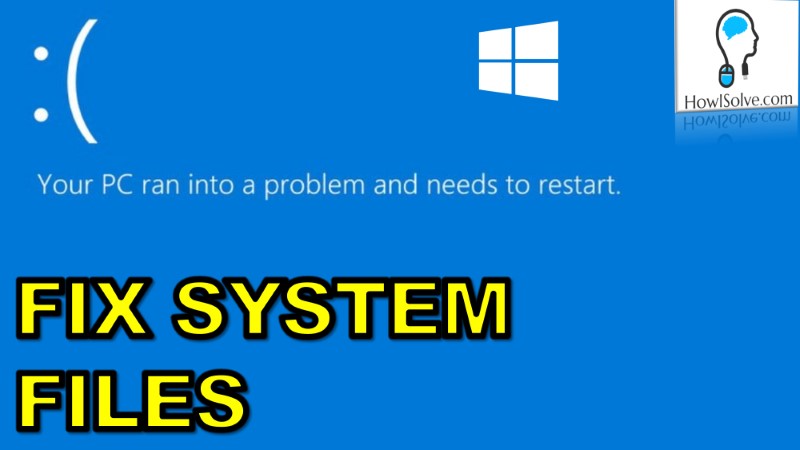Hi, friends in this quick article I will show you step by step how to turn off the latest feature of windows 10 the news and interests section which becomes visible on hovering your mouse pointer on a weather icon present on the taskbar as shown below.
But why turn off this cool feature?
The reason is simple it is a big distraction and annoying even hovering by mistake on the weather icon on the taskbar you can trigger it to open. While you can disable view on the hover feature. But still, in my personal opinion, I do not find it to add any value. As the same feature albeit much better is already present on android phones (google news). So if you also have the same opinion as mine you can follow along and disable this.
Steps to Hide and Turn Off
Step 1: Right-click on the taskbar and hover on news and interests.
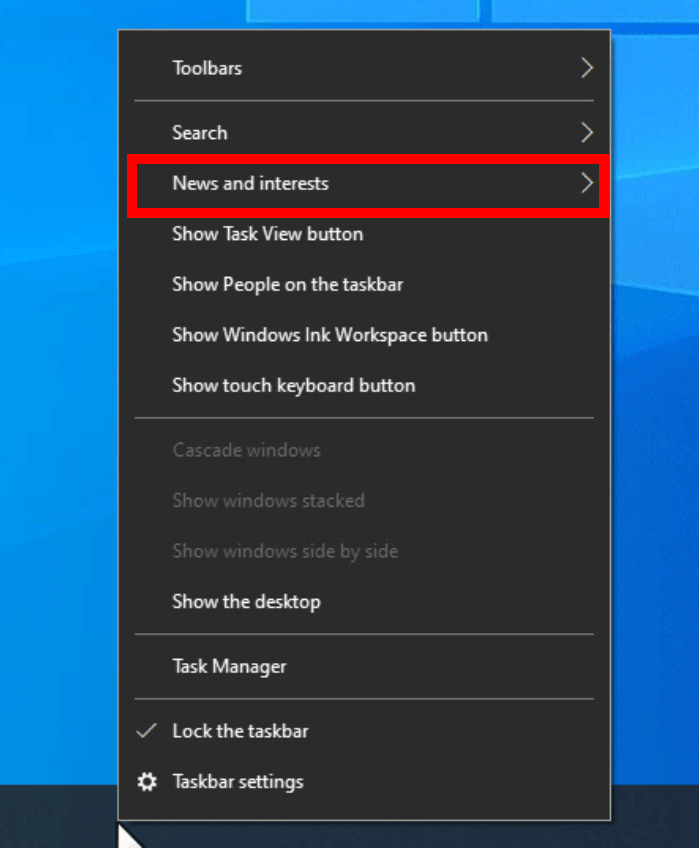
Step 2: Move to the right and left click on turn off.
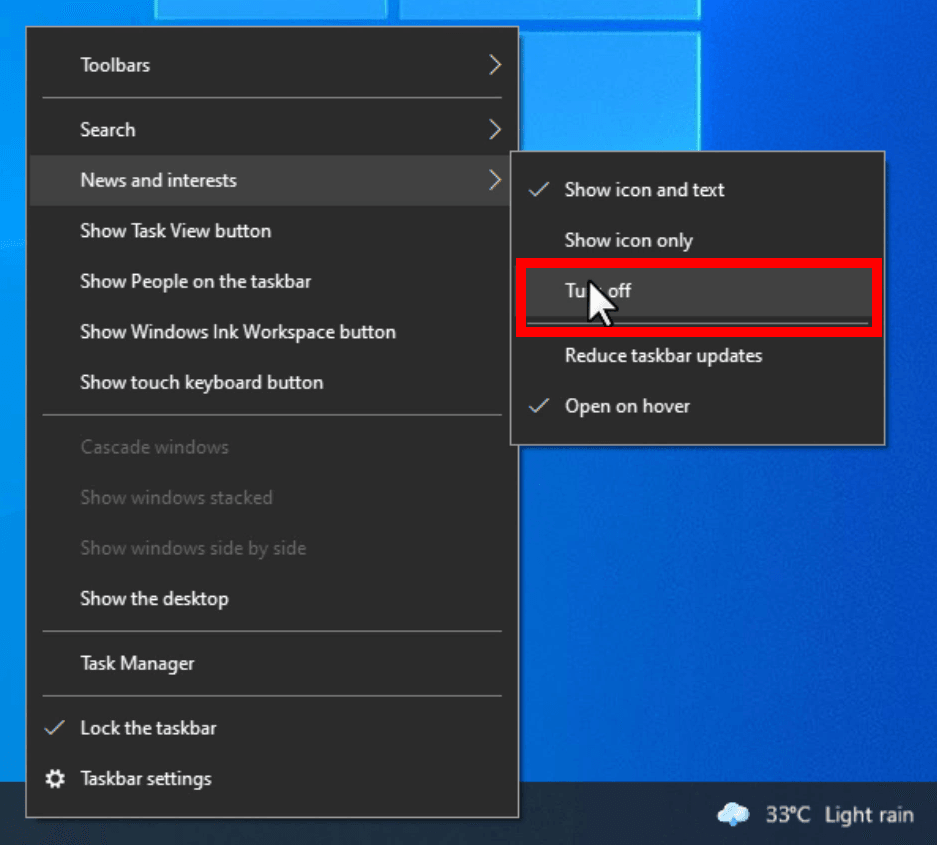
How to uninstall and remove it?
At the time of writing this article, there does not appear to be a way to remove it completely from your system. The feature looks to be baked into the OS and whether you want it or not Microsoft will install it with an automated windows update. Fortunately, Microsoft has not made the process to turn off this feature that difficult.
That’s all for today friends hope you like this quick windows 10 tip. Subscribe to our YouTube channel to get more such videos in the future. You can also Subscribe to our newsletters to get email alerts when we release new content. That is it, for now, see you later bye.